Template Projects
Head over to PlayCanvas to find example projects and templates to get you up and running quickly with your AR project.
Create amazing AR experiences using the web-based 3D game engine, PlayCanvas. Construct your face filters, or image/world tracked experiences right in the PlayCanvas online editor, and publish instantly for access on Safari for iOS, or Chrome for Android.
Get started with Universal AR for PlayCanvas is as easy as forking one of our example and or template projects. Just head on over to our PlayCanvas page to start your AR creation journey.
Download SDK for PlayCanvasUniversal AR for the web supports the following browsers, already installed on billions of
devices worldwide:
Google Chrome
for Android
Safari on
iOS 11.3+
Check out our extensive range of bootstrap projects, tutorials and documentation to support you developing AR projects using Universal AR for PlayCanvas.
Head over to PlayCanvas to find example projects and templates to get you up and running quickly with your AR project.
Our documentation site covers everything you need to get started building with the Universal AR SDK for PlayCanvas.
Happy with your project? Learn about your various publishing and hosting options, including support for self-hosting.
Image tracked whack-a-mole game. Includes animated 3D models, user input, audio, particle effects and game mechanics.
Place a rocket in your environment and let it fly! Contains particle effects and tap-to-place UI.
Face tracked example showcasing game mechanics, such as - particle systems, Cannon physics, score, and timer.
Build best-in-class AR experiences for the web using the crazy-popular 3D library, Babylon.js.
Learn more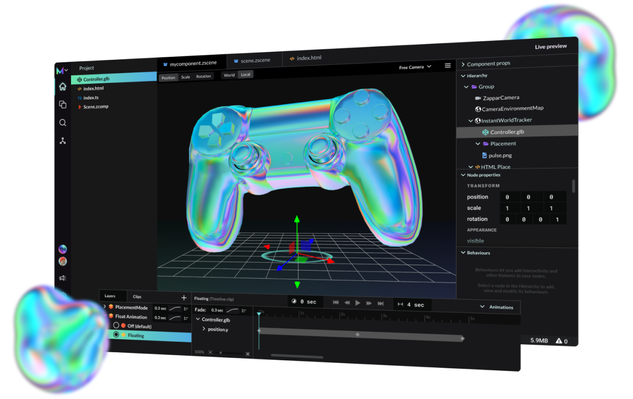
Mattercraft is a browser based 3D content development environment perfected for building interactive experiences for the web. It takes the best features from existing tools and web SDKs but offers an intuitive 3D editor, integrated animation system and full realtime preview.