AR Creation - Project 1
Develop a face tracked experience in Zapworks Designer, with multiple scenes, screen UI and interactions.
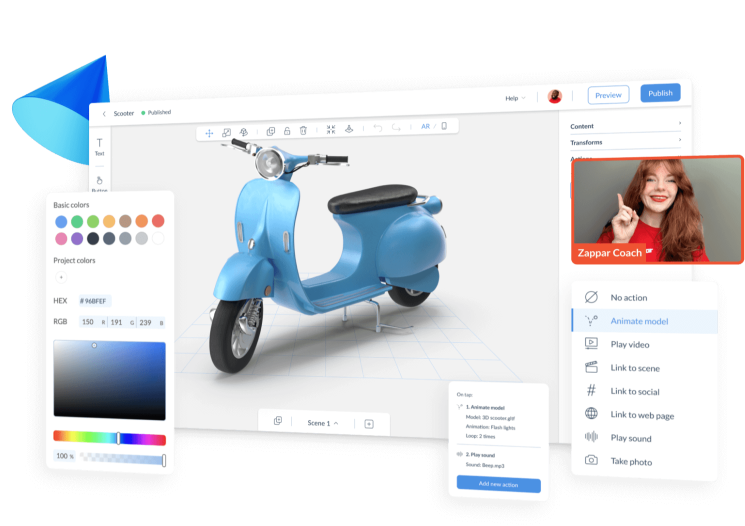
Hands on no code AR training with Zapworks Designer.
Master the principles and techniques of no code AR development in Designer.
Gain a deeper understanding of the best practices in AR design and development.
Unleash your creativity and transform unique ideas into functional AR.
In this session, you’ll be introduced into the world of Augmented Reality (AR), the Zapworks ecosystem, and learn how a standard end-to-end AR project is developed
with Zapworks. This session will provide you with a solid foundation for completing the rest of the chosen training path.
Key objectives:
In this session, you’ll develop your first AR experience in Zapworks Designer. The experience will contain a company logo, 3D model, and video.
Key objectives:
In this session, you’ll take part in an interactive lab session. You'll learn how to translate design ideas from a wireframe to AR and then put what you’ve learned into practice by developing on screen UI in Zapworks Designer.
Key objectives:
In this session, you’ll start to build a world tracked experience, placing 3D content in your real world environment.
Key objectives:
In this session, you’ll continue development in Zapworks Designer, learning and implementing how to track digital content to an image for print material and packaging.
Key objectives:
In this session, you will start to build more complex AR experiences, introducing the concept of multiple scenes. Using on screen UI and actions, you will create an interactive experience while learning the best practices of working with scenes.
Key objectives:
In this session, you will learn about applets in Designer and how to use the Avaturn integration and particle systems. You will create a realistic avatar of yourself and you will learn how idle animations and static poses can enhance your experience.
Key objectives:
In this session, you’ll take part in an interactive lab session learning how ideas are formed from a client brief. You’ll learn what ideas are best suited for AR and will walk away with a briefing framework for future AR campaigns.
Key objectives:
In this session, you'll bring everything learned in the previous to life by developing a full end to end experience.
Key objectives:
In this session, you’ll work with your technical trainer to conceive company ideas for future AR campaigns. With guidance from the trainer, these ideas will be perfected for both your company and AR, setting you up for success during your time using Zapworks.
Key Objectives:
Sessions run for 1 hour and include both theory and practical elements.
We recommend taking 2 sessions a week, totalling 5 weeks.
Cost per team. Get in touch to learn more about our pricing structure.
We also offer an accelerated version for those teams wanting to get started quickly, ask a team member to learn more.
Develop a face tracked experience in Zapworks Designer, with multiple scenes, screen UI and interactions.
Create and learn about tracking digital content to product packaging and how to direct users to external websites.
Place digital content in your real world with user interactions to tell a story and display valuable information.
Recognised by Credly Pearson you’ll be able to share that you are accredited and AR certified. The Credly badges are valid for life and are recognised across platforms, businesses and social media platforms such as LinkedIn.
